Isomatrix
A downloadable tool for Windows
A tool where you can create an isometric cube by painting the sides of it.
Tools:
- Paint Brush - use to paint a free-form line on pixels one by one.
- Eraser - erase the part of the cube face and make it transparent
- Paint Bucket - click an area in the cube face and fill it with the selected color
- Color Picker - pick a color from the cube face
- Lighten - modify the selected pixel and make it closer to white
- Darken - modify the selected pixel and make it closer to black
- Invert - invert the color of the pixel
For using Paint Brush and Paint Bucket, left-click to use the first color and right-click to use the second color. You can also click the colors to swap the colors.
For using the Color Picker, left-click to select for the first color and right-click for the second color.
Color Palettes:
There are currently 14 color palettes to choose from with 20 colors each. As of now, you can't add your own color palette but it is planned to include a feature like that.
Image Tools:
- Rotate Left - rotate the cube face counter-clockwise
- Rotate Right - rotate the cube face clockwise
- Flip Vertical - flip/mirror the cube face vertically
- Flip Horizontal - flip/mirror the cube face horizontally
- Copy - copy the selected cube face
- Paste - paste the copied image to the current cube face
- Import Image - import a png image and use it on a cube face
- Export Image - export the cube face image as png file
File:
- New - creates a new file
- Save - saves the file in .ismtrx format
- Load - loads a .ismtrx format file
- Export - exports the isometric cube image as png (256x256 px)
Supported sizes:
- 8x8 px
- 16x16 px
- 32x32 px
- 64x64 px
You can use created assets from this software anywhere you want, no need to give credits or anything. You can also request other features that are not yet implemented by commenting or emailing me at lgad.developer@gmail.com
Incoming features:
- Built-in documentation
- More export sizes (64x64, 128x128, and 512x512)
- Undo and Redo
- Hotkeys/shortcut keys
- Show adjacent pixels (for easier alignment between different cube faces)
- Custom colors and color palettes (for now you can tell me the palette you want and I'll include it for a personal build release, and maybe in the official release)
Download
Click download now to get access to the following files:
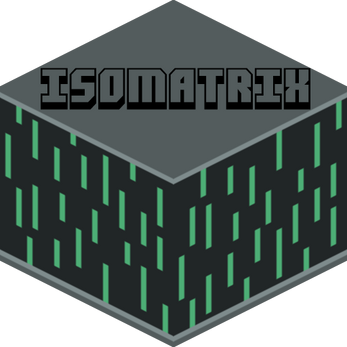
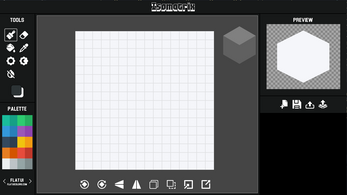
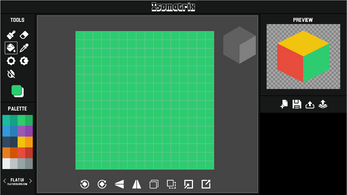
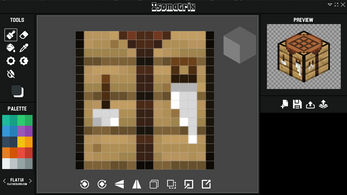
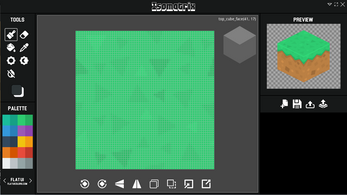
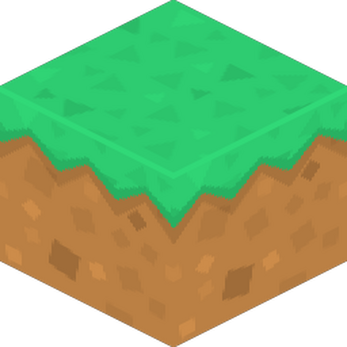
Comments
Log in with itch.io to leave a comment.
Not work with x32 :(
Can you elaborate more so that I can assist you on using the software?
Hello, not work in Win7 x32
Hello,
Please, can you upload the download file to .zip so we can directly install it with the "itch" app? Thank you
Thank you for reminding me. It's ready to be installed via itch app.
My pleasure, I'm looking forward to give it a try.
Just tested and loved it! Especially its simplicity. Would be amazing if we could export to obj orfbx or any 3d format too.
Thank you for appreciating. I don't have a plan on supporting 3d or at least for now. I'll focus first on the planned features but maybe someday, who knows.